 May 19, 2020 May 19, 2020  1617 views, 123 downloads, 1617 views, 123 downloads,  10 comments 10 comments |
GAME MOD | Sekiro: Shadows Die Twice - Sekiro Debug Menu v.1.0.1 - GAME MOD - 53.4 KB (mod) ...
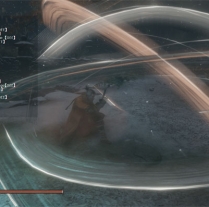 |
|
An action-adventure game developed by From Software studio, which takes us the alternate reality of 15th-century Japan. Sekiro: Shadows Die Twice focuses on an exploration of complex levels, sneaking and fights that resemble the Dark Souls series.
File Size: 53.4 kb:
|
|
|
|
        

Gameplay-facilitating mod for Sekiro: Shadows Die Twice - Sekiro Debug Menu v.1.0.1 - GAME MOD - 53.4 KB. This mod may not necessarily work with your copy of the game.
In order to unpack this file after download, please enter the following password: trainer if ask.
For unpacking files we recommend using a free software - 7-Zip.
----------------------------------------------------------------------------------------------
Sekiro Debug Menu is a mod for Sekiro: Shadows Die Twice, created by LukeYui.
Deion (in author’s own words):
The developer debug menu for Sekiro. ( I apologise in advance for the flickering )
The debug menu font was cut from the game, so custom fonts had to be added. Sekiro is an absolute nightmare to draw to. Huge thanks to Enlisted for practically making the entire draw function.
The mod is open source, you can find the GitHub repository here.
If you enjoy this mod, and you'd like to support me, you can buy me a coffee here.?
[USE]
Best used with an xbox controller, in windowed mode at the moment.
Select = Show/Hide menu
RT + Right stick = Resize menu
RT + Left stick = Move menu
L3 + X = Freeze/Unfreeze camera
?L3 + A = Rotate camera
[INSTALLATION]
Simply drag and drop "d3d11.dll" into your Sekiro directory (where your .exe is located)
[UNINSTALLATION]
Delete "d3d11.dll" from your Sekiro directory.
[FAQ]
Q) What is it?
A) The developer's debug menu for the game, it includes so many options I can't list them here.
Q) Can I use it in my mod?
A) Of course! I've released it really as a resource other modders can use to change various aspects of the game. I'd appreciate you letting me know if you're going to package this mod with yours beforehand though just to avoid any misunderstandings, otherwise go ahead.
Q) 'X' crashes!
A) Let me know what crashes and I'll have a look into it, this is the debug menu though, so some things will inevitably be removed.
Q) I can't see text on the GUI windows
A) That's still broken, I'll fix it later
Q) The text is flickering
A) We had to balance between refreshing the menu fast enough to keep it updated, and the flickering. It's still fairly bad but should be manageable for now.
-- This mod will only work with UP-TO-DATE STEAM copies of the game --
If you have more questions, feel free to either make a post here, send me a message, or join the souls modding discord here: https://discord.gg/mT2JJjx
[CREDITS]
Special thanks for Enlisted for helping me figure out the draw function.
Special thanks for Pav for restoring some of the menu drop-downs.
----------------------------------------------------------------------------------------------
|
All files and updates for this game: |
DL: |
 Comments 10 Comments 10
There are no comments ......
 Note: Note:
Guests comments are allowed ...
|
|
|
|
|
|
|
|
|