 November 10, 2018 November 10, 2018  316 views, 56 downloads, 316 views, 56 downloads,  6 comments 6 comments |
|
VMware Workstation Pro 15.0.1 (filesi.dynu.net) ...
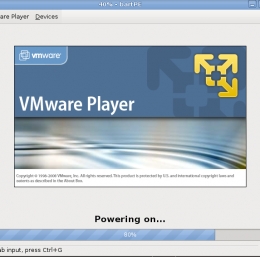
|
|
Author: VMware Inc
 Publiser Software Listings Publiser Software Listings
License: Freeware
Languages: Multiple languages
Requirements: Windows 2000 / XP / Windows 7 / XP 64-bit / Vista 64-bit / Windows 7 64-bit / Windows 8 / Windows 8 64-bit / Windows 10 / Windows 10 64-bit |
|
|
|
            
Support has been added for the following operating systems as both host and guest.
Ubuntu 18.10
Fedora 29
RHEL 7.6
This release contains bug fixes and security updates.
Important Fixes
This release of VMware Workstation Pro addresses the following issue:
VMware Workstation Pro has an uninitialized stack memory usage vulnerability in the vmxnet3 virtual network adapter that might allow a guest to execute code on the host. The Common Vulnerabilities and Exposures project (cve.mitre.org) has assigned the identifier CVE-2018-6981 to this issue.
Resolved Issues
On a Linux host with a VLAN network adapter, starting the Workstation Pro network editor fails
In this situation, when you attempt to start the virtual network editor, using the Workstation Pro menu path or with the vmware-netcfg command, the network editor crashes.
Attempts to clone a virtual machine or expand a virtual machine might fail when the virtual machine location uses 4K native storage technology
The failure occurs when you attempt to clone a virtual machine to a 4K native storage location, such as a location that uses Microsoft Storage Spaces technology. The failure can also occur when you attempt to expand a virtual machine already located in a 4K native storage location. As the failure occurs, Workstation Pro displays the following error message: "The parameter is incorrect."
When you create a custom virtual machine, the memory slider does not function properly
When you create a virtual machine using the Custom option, the memory value does not coincide with the position of the slider.
Editing the VMX file of a virtual machine to automatically connect a USB device does not have the desired effect
After you edit the configuration file (.vmx) of a virtual machine to include an autoConnect entry for a USB device, as described in https://kb.vmware.com/s/article/164, the USB device does not automatically connect to the virtual machine at power on.
|
--------------------------------------------------------------------------------------------
--------------------------------------------------------------------------------------------
 Comments 6 Comments 6
There are no comments ......
 Note: Note:
Guests comments are allowed ...
|
|
|
|
|
|
|
|
|